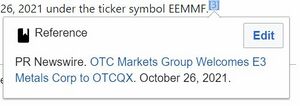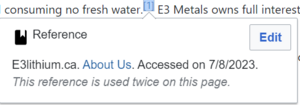Help:Learn to edit
The OTC Wiki Editor
OTC Wiki uses Mediawiki open source software, the same software that powers Wikipedia. A wiki is a collection of information provided by users. The information must be factual, therefore, citations are required. All text must be original (you cannot copy/paste) but you can paraphrase the original text.
Adding Content to a Stock Wiki Page

To add content to an existing Wiki page, log in using your user id and password, then click on the Edit with form or Edit option in the menu on the wiki page you want to edit. To find a stock page use the search bar to search for the ticker symbol or company name.
If a Wiki page has not been created for a stock, you will need to create a page. Click here to create a stock page and begin adding content.
Edit with form
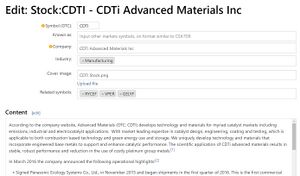
The form provides a way to edit the page in a guided manner and helps to avoid errors. You can just start typing, or insert a heading or sub-heading. Headings and sub-headings can be inserted later.

When you are done typing, click on 'Save page'. Remember, you should be adding citations (references) for all of the information that you add. See below for creating citations.
.
Edit
Edit mode allows you to edit using Source or Visual. We highly recommend that you use Visual editing. To toggle between the two types of editing click on the pencil drop down.

.
.
Create Citation
After you have written text, place your cursor immediately after the text and click on Cite and Basic. Then add the source name or website, page or article title, and date of publication or the date you retrieved/accessed the information. The highlight the page name or article title and click on the link button to insert the url. Click Insert and then Save Changes. The citation should include the name of the website, a link to the website using anchor text of the name of the article or page being cited, and the date of the article (if undated, then use the date the date you are viewing the article).